KAKAO T – Taxi in Seoul Guide for Tourists
‘One of the biggest concerns for first-time visitors to Korea is using taxis. Language barriers, navigation difficulties, and fare calculations can all seem quite daunting. But don’t worry! Everything becomes much easier with ‘Kakao T’.
Korea’s leading mobility platform. Just like using Uber worldwide, you can use Korean taxis easily and conveniently through this app.
Today, I’ll guide you through the detailed process of using taxis in Korea with Kakao T to ensure your perfect Korean journey. Follow this guide, and you’ll soon become a master at using Korean taxis!
Intro
Introduction to KakaoT
- What is Kakao T
- Why You Should Use
1. What is Kakao T?

‘Kakao T’ (formerly Kakao Taxi), Korea’s most widely used taxi-hailing service, is an essential app that will make your Korean travels much more convenient. If Uber is globally famous, Kakao T can be considered Korea’s representative mobility platform.
2. Why You Should Use Kakao T in Korea

Let’s look at three reasons why using the Kakao T app is beneficial when traveling in Korea.
1) Reasonable Fares
-No need to negotiate fares as meter rates are strictly applied.
-You can check estimated fares before calling a taxi.
-Real-time route tracking prevents unnecessary detours.
2) User-Friendly
-Supports three languages: English, Japanese, and Korean.
-No need to verbally communicate your destination (input through app).
-Once a taxi is dispatched, you can track its real-time route to your pickup location.
3) Safe Operation
-Driver information can be checked in advance once a taxi is assigned.
-Real-time route tracking shows your exact location.
-Trip records are maintained, making it easy to track lost items.
Setup
Getting Ready to Use KakaoT
- Creating a Kakao Account
- Installing Kakao T App
- Payment Method Registration
Now, let’s look at what you need to prepare to use Kakao T.
First, you need to install both KakaoTalk and Kakao T apps. Don’t worry! You can create an account without a Korean phone number. Any phone number that can receive SMS is sufficient.
💡 Tip
If you plan to use only WiFi without a SIM card that can receive text messages during your Korea trip, make sure to complete your Kakao T setup before departure following these instructions!
1. Creating a Kakao Account
To use Kakao Taxi, you first need a Kakao account. Let’s look at the step-by-step process of creating a Kakao account.
‘Kakao T’ (formerly Kakao Taxi), Korea’s most widely used taxi-hailing service, is an essential app that will make your Korean travels much more convenient. If Uber is globally famous, Kakao T can be considered Korea’s representative mobility platform.
STEP 1. Installing KakaoTalk
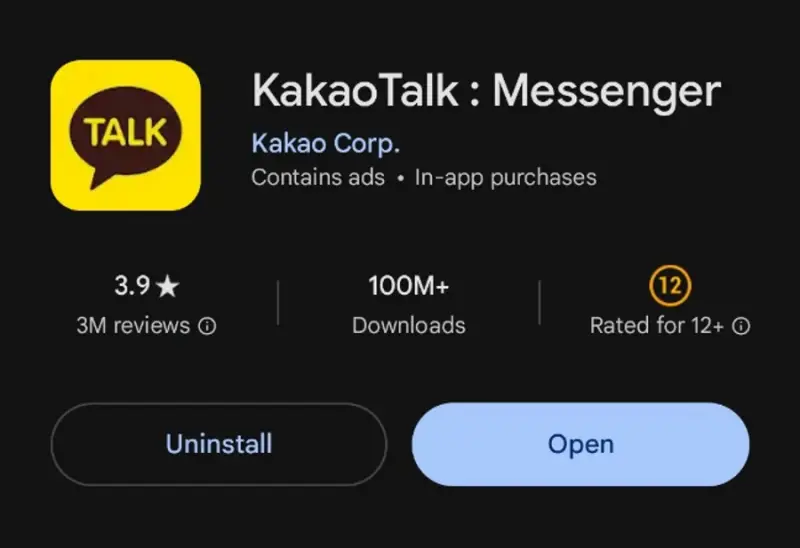
To download KakaoTalk, simply search for ‘KakaoTalk’ in your phone’s App Store (for iPhone users) or Play Store (for Android users). You can download and install it for free with just a few taps.
STEP 2. Registering an Account
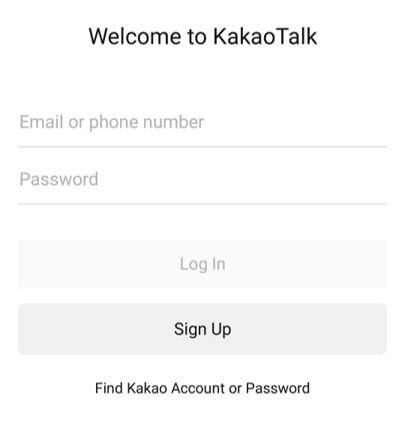
First, open the KakaoTalk app you just downloaded and tap the ‘Sign Up’ button. Next, you’ll need to enter your email address. Finally, fill in your personal information and review and accept the terms of service.
2. Installing Kakao T App
Now that you’ve created your Kakao account, it’s time to install the Kakao T app.
STEP 1. App Download
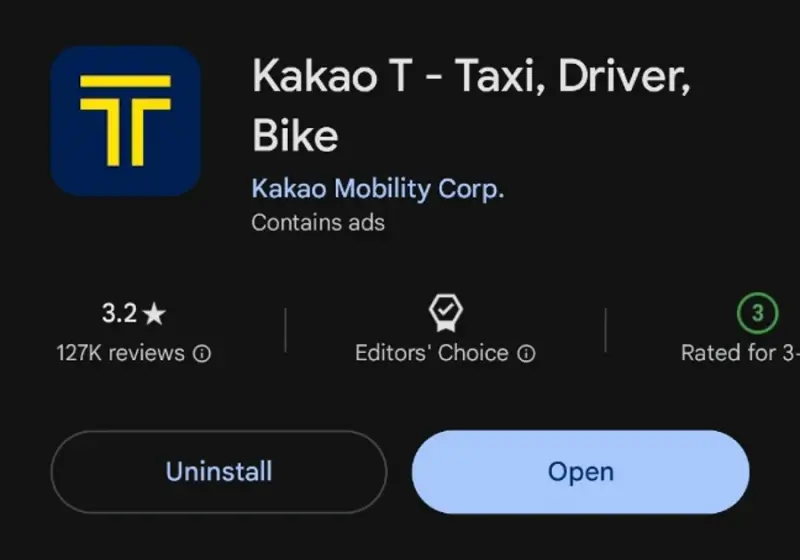
First, go to the App Store (for iPhone users) or Play Store (for Android users) and search for ‘Kakao T’. Then download and install the app for free.
STEP 2. Login
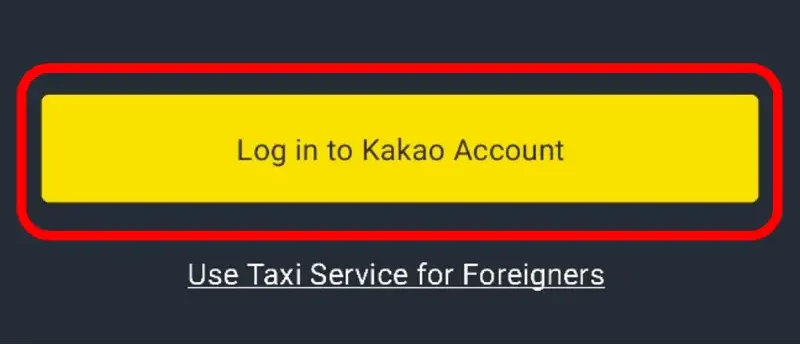
Once you have installed the app, open Kakao T and sign in with your Kakao account that you created earlier.
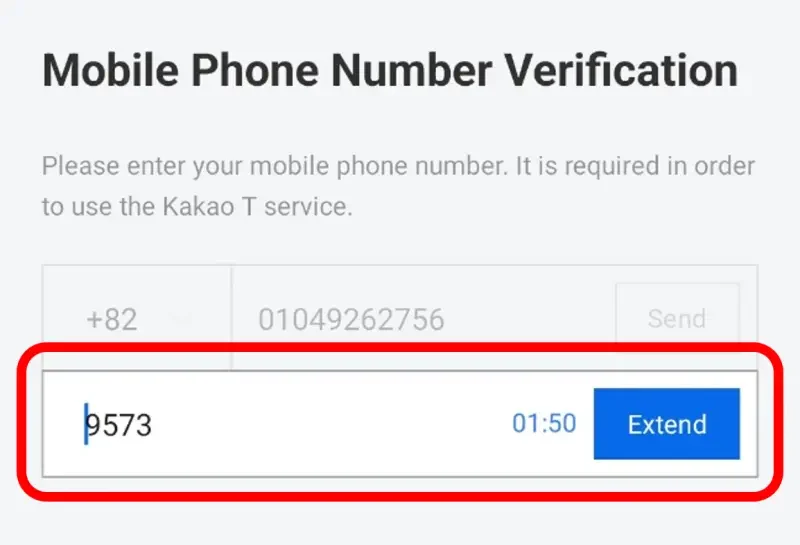
Next, you’ll need to verify your account – select your country code from the list and enter your phone number to receive a verification code.
STEP 3. Language Settings
The Kakao T app automatically displays in English or Japanese if your phone’s system language is set to either of these languages. You can also easily change the language whenever needed.
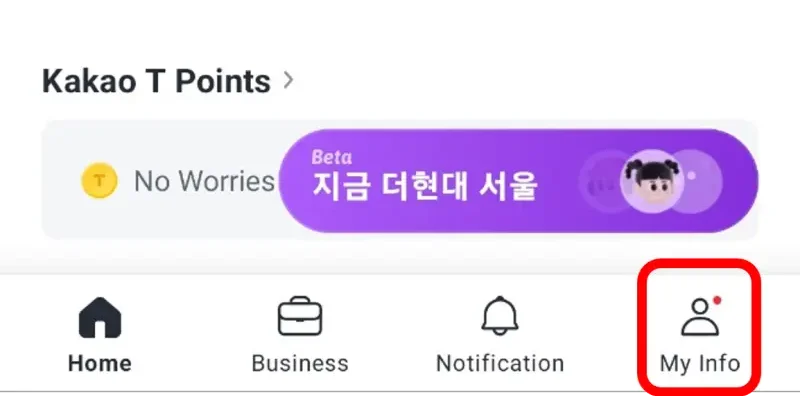
Then look at the bottom menu of your screen, where you’ll find several icons – tap the profile icon, which is labeled ‘My info’.
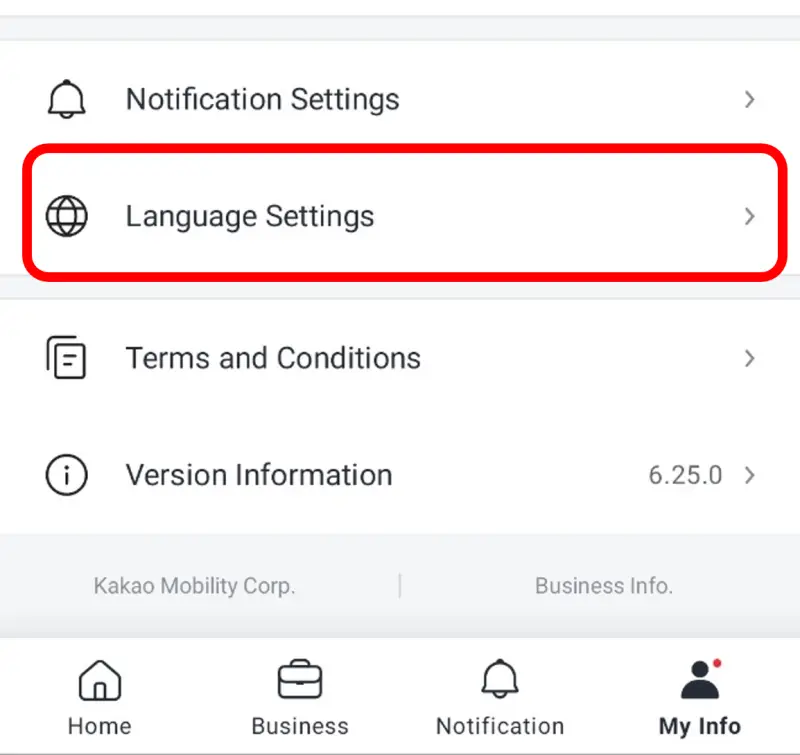
As you scroll down through the menu options, you’ll find ‘Language Conditions’ marked with a globe icon.

You can customize the app’s language to your preference – simply select from three available options: English, Japanese, or Korean.
3. Payment Method Registration
Adding a payment method to your account will make your Kakao T experience much smoother and more convenient, allowing you to pay for rides effortlessly.
💡 Tip
Even without registering a payment method, you can still pay directly using:
-Cash
-Credit cards (international cards accepted)
-T-money card
However, your taxi call type will be limited to GENERAL REQUEST only.
Guide to Kakao T Taxi Types
Now, let’s go through the detailed steps to register your payment method!
STEP 1.
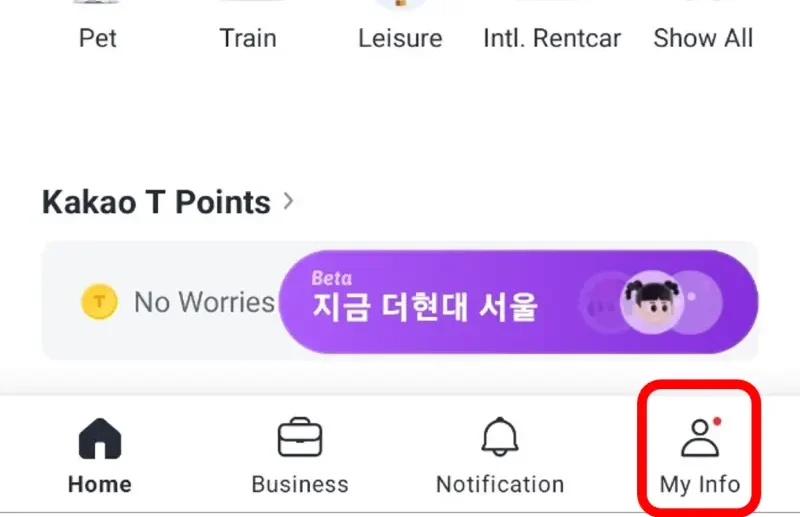
To begin setting up your payment method, look at the bottom of your screen and locate the profile icon – it’s labeled ‘My info’. Tap this icon to proceed.
STEP 2.
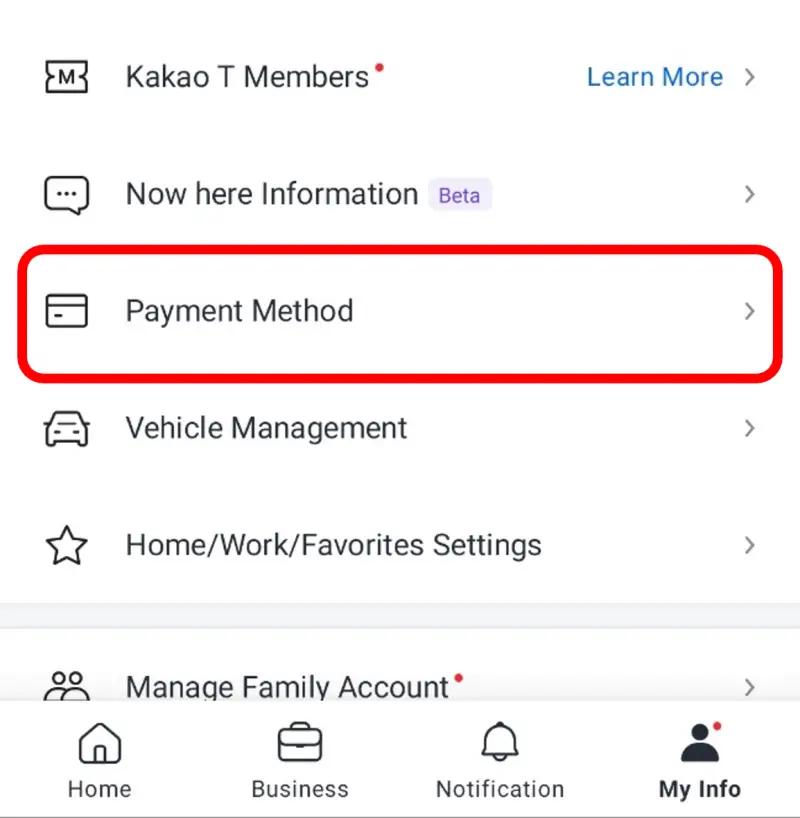
In the menu that appears, look for the ‘Payment Method’ option – you’ll see it marked with a wallet icon. Tap this to continue.
STEP 3.
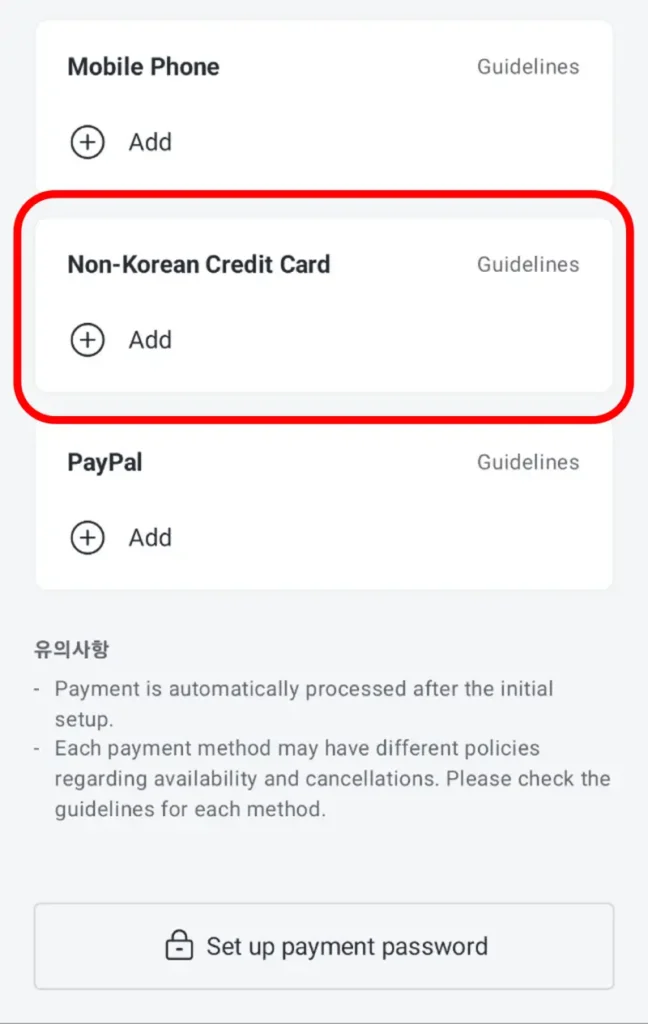
Scroll down through the payment options until you find ‘Non-Korean Credit Card’ – this is the option you’ll need to select if you’re using a credit card issued outside of Korea.
STEP 4.
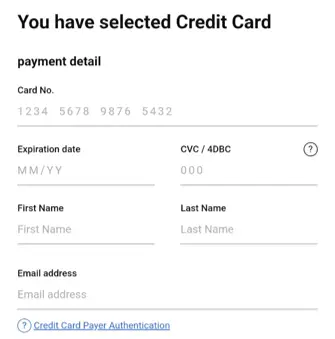
Finally, you’ll need to enter your credit card information – this includes your card number, expiration date, and security code (CVV). Make sure to enter all details correctly to complete the registration.
Usage
Using a Taxi with Kakao T App
Now that you’ve finished setting everything up, let’s walk through the process of using Kakao T – from calling a taxi to getting to your destination safely.
STEP 1. Select Taxi
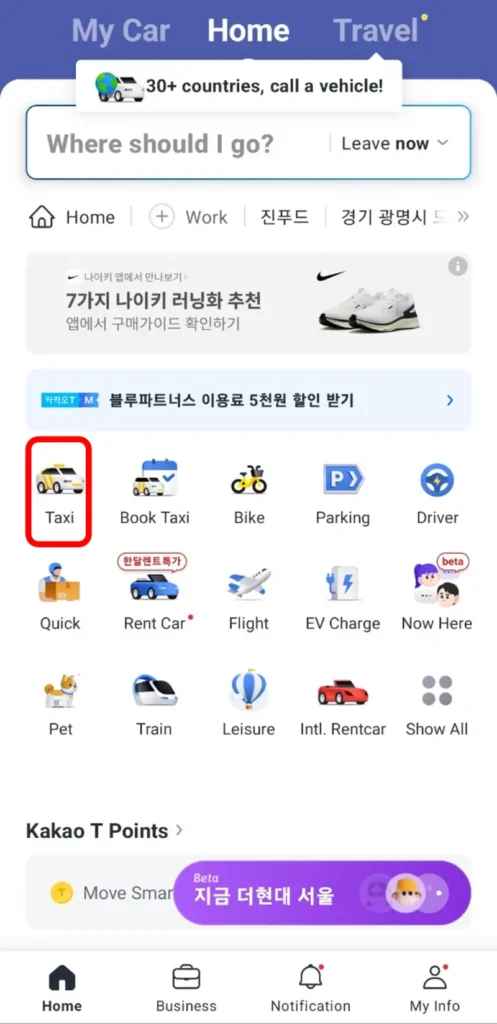
To begin calling a taxi, open the Kakao T app and look for the taxi-shaped icon on the home screen – tap this to start your journey.
STEP 2. Set Departure Location
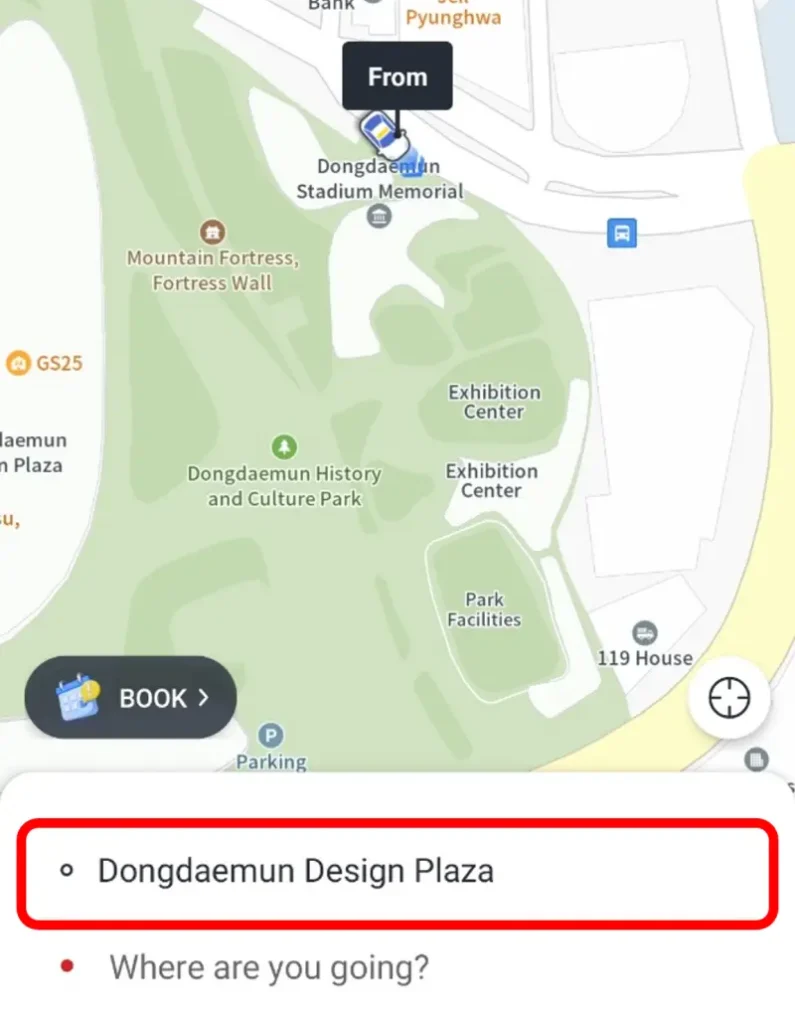
Your current location will automatically be set as your pickup point. If the automatically set location is slightly different from your actual location or you need to adjust it, you can manually change your pickup point!
💡 Tip
If you need to change the departure location, drag the screen to move the pin (current location). You can also search and manually input a different departure location if needed.
STEP 3. Set Destination
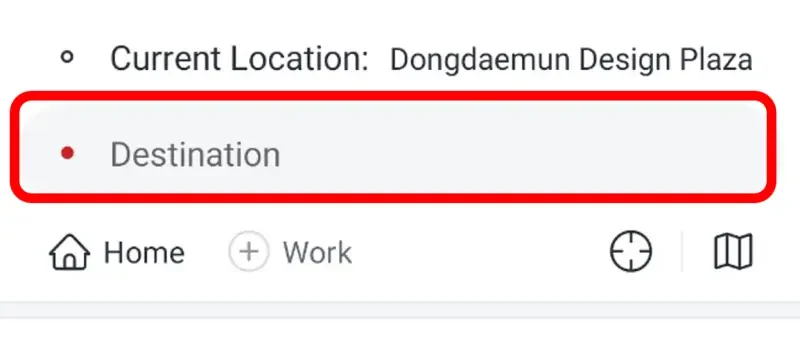
Now it’s time to set your destination. Enter the place name or address where you want to go, then select the correct location from the search results. Take a moment to verify your destination on the map to ensure it’s correct.
💡 Tip
If the pin isn’t exactly where you want to go, don’t worry – you can fine-tune your destination by simply dragging the screen to move the pin to the precise location you want.
STEP 4. Select Call Type
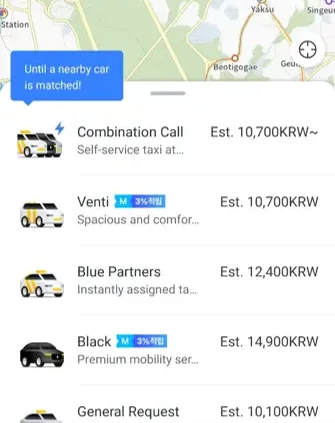
We’ve already covered the different call types in detail earlier! Don’t worry if you can’t remember them all – you can always tap each call type in the Kakao T app to see a detailed description.
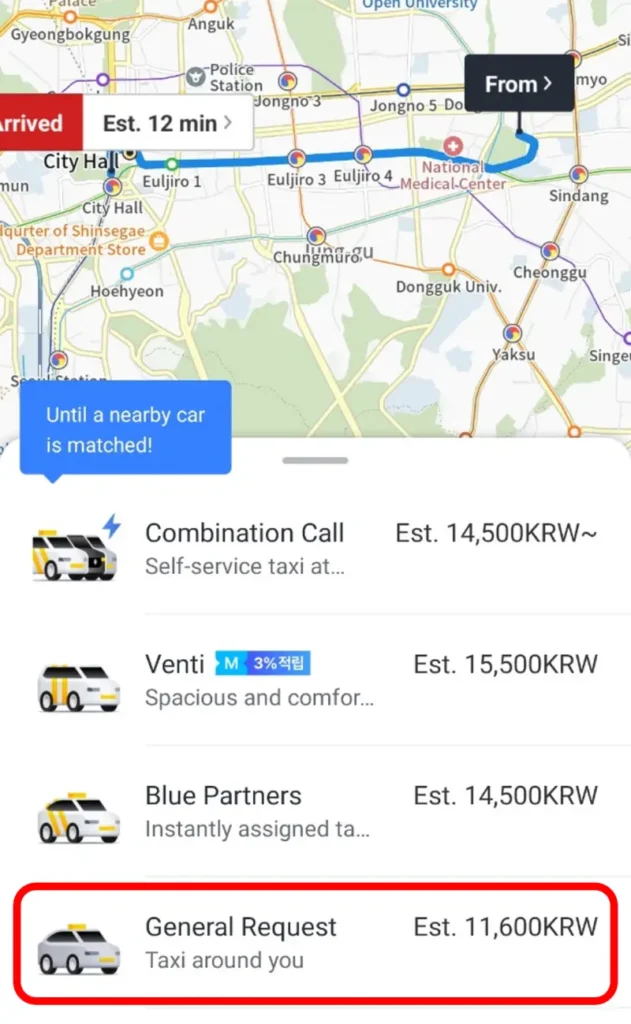
💡 Tip
If you haven’t added a payment method yet, you’ll need to select ‘GENERAL REQUEST’ type – this is currently the only option that lets you pay the driver directly in cash or by card.
STEP 5. Confirm Call Information and Request
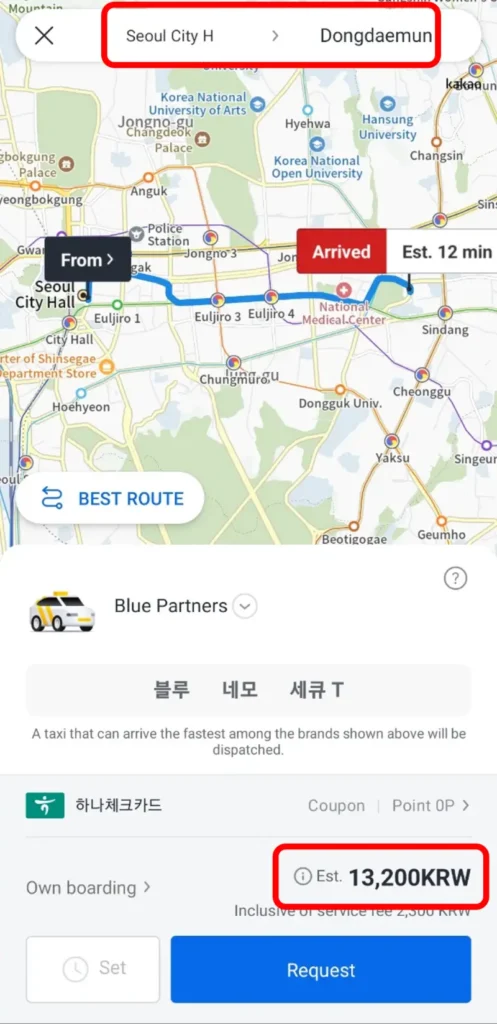
Take a moment to double-check all the details before requesting your ride – verify your pickup location, destination, and estimated fare.
If you haven’t registered a payment method in the app, you’ll need to choose how you’ll pay the driver.
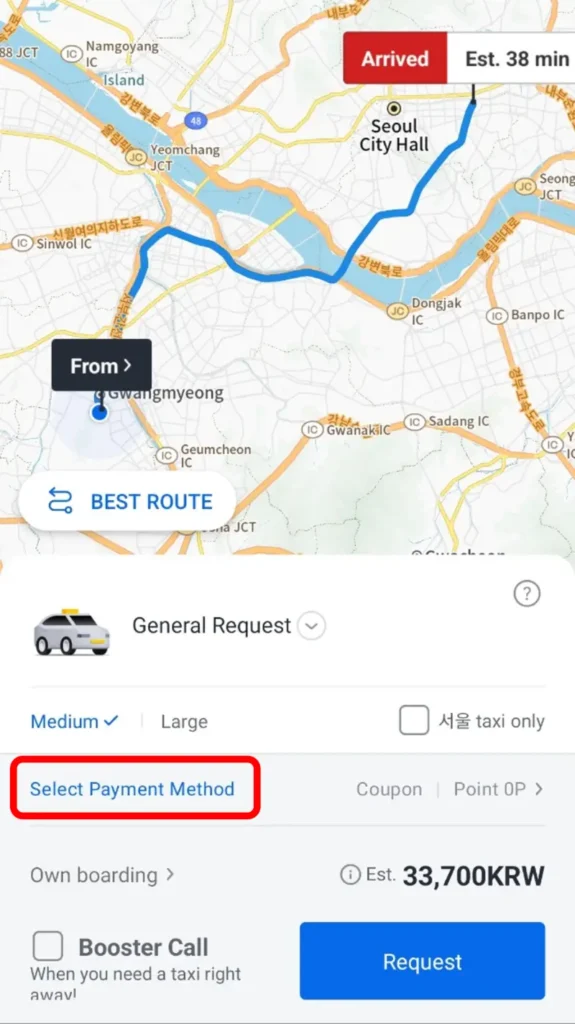
Below the ride details, you’ll see a “Select payment method” button – tap this to choose whether you’ll pay by cash or card directly to the driver.
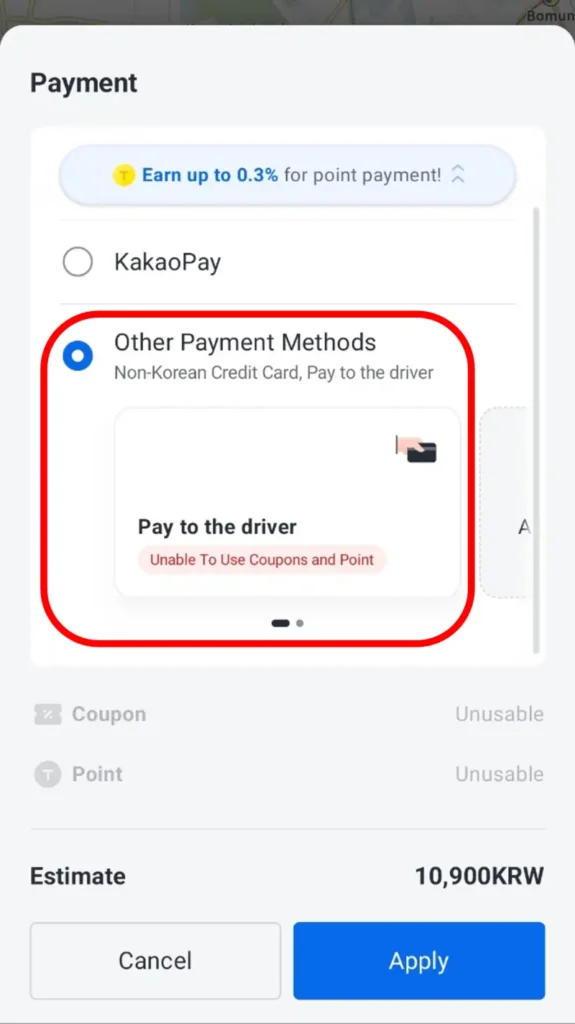
First, scroll down through the payment options until you find “Other payment method.” Then select “Pay to the driver” and finish by tapping the “Apply” button at the bottom of the screen.
STEP 6) Taking the Taxi
When a taxi accepts your request, you’ll be able to track its location on the map and see important details about your ride.
For your safety, make sure to check that the license plate number of the arriving taxi matches the one shown in your app before getting in.
💡 Tip
If you’ve registered a payment method, there’s no need to handle cash or cards – the fare will be automatically charged to the credit card you registered in the app. You can simply thank your driver and exit the taxi.
💡 Tip
When paying directly to the driver, simply pay the exact meter fare – tipping isn’t customary or expected in Korean taxis, so there’s no need to pay any extra amount.
Tips for Taking Taxis
Now that you know how to use Kakao T, let’s explore some useful tips that will help you have a smooth and pleasant experience with Korean taxis during your travels.






